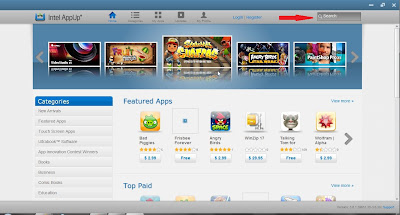How to Play Subway Surfer On Windows PC ?
Subway
surfer is officially for IOS and Android users but today i will show
you how to play it on windows easily. Just follow the below simple
steps.
1: Download Intel Appup Software By Clicking HERE
2: After downloading the setup, Install it on your system by running the .exe file.
1: Download Intel Appup Software By Clicking HERE
2: After downloading the setup, Install it on your system by running the .exe file.
3: Now
run the software and make sure that you are connected to internet as it
will download the game from web. You will see something like below pic.
4: Now search for Subway Surfer using the search box on top right corner. Refer the above pic red arrow.
5: Once you have
landed on the Subway Surfer's App page in intell Appup, Click on "
Download " Button located on the top left side of the screen just below
the game icon.Your download will start. size of the game is 21.25 mb.
6: Download
and install it, now You can start playing the game by click on the game
icon. It will ask you to configure the game Which consist of Screen
Resolution, Graphics Quality and input option.